
RPEQ Restoration
Engineers whose registration has expired are not permitted to claim to be a RPEQ or carry out professional engineering services – it is an offence to carry out professional engineering services without being registered or directly supervised.
The PE Act provides for a period following each registration year during which those previously registered engineers who did not renew their registration can apply to have their registration restored.
BPEQ will send a notice to previously registered engineers that their registration has expired.
RESTORATION PERIOD
The restoration period is 1 July – 31 August. Previously registered engineers who make a restoration application within the restoration period can do so through the ‘My Account’ portal.
Applications for restoration made after the restoration period may be accepted by BPEQ at its discretion and only in extenuating circumstances. However, there is no guarantee that BPEQ will accept a restoration application made after 31 August. Any restoration application made after 31 August must be made using an approved form provided by BPEQ (see below). BPEQ will not consider any restoration application more than six months after the end of the restoration period – i.e. the end of February the following year.
RESTORATION PROCESS
Restoration applications made six months after the end of the restoration period (i.e. between 1 September to 28 February) are to be made by completing the approved restoration form in full. Engineers who believe they qualify for restoration should contact BPEQ.
When assessing a restoration application BPEQ will consider the following:
- the applicant’s reasons for applying for restoration, including why their registration was not renewed and subsequently lapsed, are acceptable
- the applicant’s continuing registration requirements have been met and
- circumstances exist that would be reasonable to accept and consider the application.
The applicant will need to provide the relevant information outlined above.
Applicants will be asked to answer questions about their continuing professional development (CPD) and fitness to practice (FTP). Applicants should be able to answer:
-
- YES to either question one (1) or question two (2) of the CPD questions (Section E)
- NO to ALL FTP questions (Section F).
Applicants who answer NO to both CPD questions and/or YES to FTP questions will need to provide an explanation of the reasons why they have not complied with CPD and FTP requirements and attach supporting evidence (e.g. CPD log).
Applicants must complete the restoration application form in full and pay the associated fees to restore their RPEQ status.
The processing time for a restoration application is at least two (2) weeks but can take longer if the application is not complete. This might be because of:
-
- a CPD / FTP issue
- missing information
- unpaid fees.
BPEQ will contact the applicant if they have submitted an incomplete application.
If BPEQ refuses a restoration application or imposes conditions on the registration, the applicant may apply to the Queensland Civil and Administrative Tribunal for a review of BPEQ’s decision.
Restoration fees 2024/25
Practising RPEQ
Non-practising RPEQ
Frequently Asked Questions
- RPEQ Restorations
For more information on RPEQ Restoration, read the Restoration of Registration Policy.
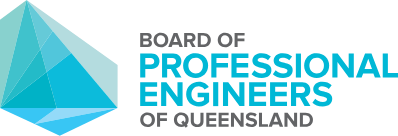
 MY ACCOUNT
MY ACCOUNT